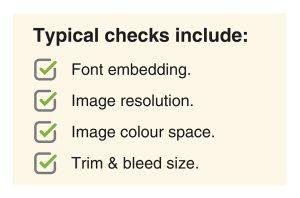Prepress Guide
What is Prepress?
Print can be quite daunting initially, especially with some of the terminology! Prepress (sometimes called Origination) is the first part of the production process for any magazine, catalogue or brochure. A designer or customer submits PDFs of the pages they want to print and the prepress team take the PDFs to create the printing plates required by the presses so that the job can be printed. We use PDFs for the pages because it is an industry standard and has been for 20 years. PDFs are a secure and accessible way of sending print-ready artwork.
What are the Prepress steps?
- A customer uploads their pdf files on our Insite prepress system.
- These files undergo preflight checks.
- The pages can now be proofed and approved by the customer.
- The prepress team create an imposition for each printed section.
- The imposition is populated with the relevant pages.
- A content proof of the section is produced for some quality checks.
- Plates are output via CTP, ready for the presses to use.
1. Insite
What is it? Why do we have it, and what does it do? InSite is our web-based file submission & page review tool. It allows a client to upload their PDF files to us via a web browser – the files are then automatically Preflighted, Refined and Trapped by our Prepress (Prinergy) system. Each customer will have their own log in and the normalized print-ready files are then available to review online approximately 5 minutes after completing the upload. InSite effectively gives our clients controlled access into our front-end workflow systems and processes and allows the supply and approval status of any job to be quickly determined.
2. Preflight Checks
These are a series of checks applied to a file before it is submitted into the general PrePress workflow. The purpose of the checks is to identify, in advance, any issues which may have a detrimental effect to print quality or cause delays within the various production processes. The checks can be applied via the front-end Prepress workflow system (in our case Kodak Prinergy) or by third-party applications, including OneVision, Adobe & EnFocus.
3. What is Proofing?
These are a means of providing a visual representation as to how a page will reproduce on press. They are mainly in the form of “hard” (paper) copies but can (in the case of Insite) also be a “soft” (on-screen) representation. A Proof can be colour & content correct or content correct only. If colour correct, factors including the type of printing substrate (paper) are factored in, giving the proof a more realistic representation of what can be achieved on press. In all cases, ‘data integrity’ is paramount. Otherwise, differences may occur between the proof and the final printed matter.
4. What is an Imposition?
An imposition is an arrangement (or grid) of pages, positioned and orientated so that, after printing, when the sheet is folded, the pages run sequentially and are backed up (correct front with correct back) as intended. These impositions tend to be in 16pp sections of A4 for most printers whereas we can use 32pp sections of A4 because of our presses. Depending on the press size and type, the page size, binding method, page orientation there will be a unique imposition for each. Sometimes in other processes an imposition is called a form or a section.
5. Populating the Prepress Imposition
When we ask our customers to submit their PDF files to us we ask them to use a particular naming convention for each file name. This naming convention allows us to populate the imposition with a great deal of accuracy and factor in any revisions thus ensuring that the correct copy is used.
6. Proofing and Quality Checking
We have mentioned proofing earlier in this post. So, what checks do the prepress team undertake in addition to those detailed in part 2 and 3 (via the various automated / semi-automated preflight systems)?
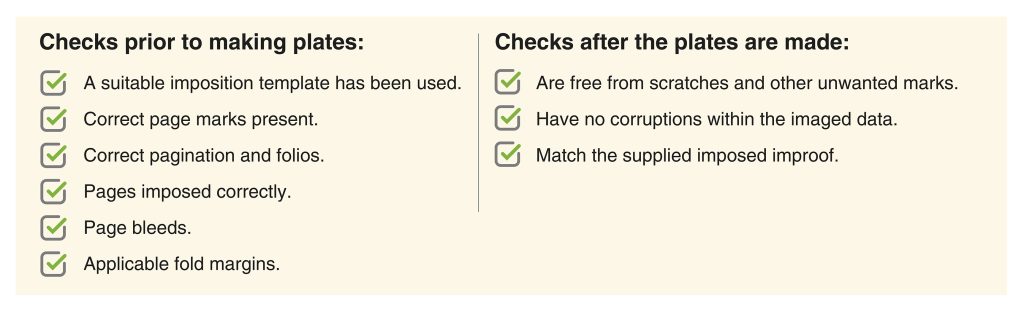
7. CTP Output
A computer-to-plate (CTP) device is how we add the information from the imposition to a physical printing plate i.e making printing plates. Printing plates are sheets of aluminium (commonly 0.3 or 0.4mm in thickness, depending on press type) with a thin chemical layer on top. This coating is chemically altered by a laser within a plate-setter, leaving only the image areas to be oleophilic (oil/ink receptive). The non-image areas then become hydrophilic (water receptive.) Usually, four plates (CMYK) are produced for each printed surface i.e each side of a sheet. If special colours (not achievable out from the CMYK ink set) are required, additional inks (and, therefore, plates) may be used. The machine attaches a plate to a spinning drum, which is then exposed (imaged) by a thermal laser (usually 830nm in wavelength) to achieve the oleophilic & hydrophilic areas detailed above.
The CTP device also incorporates various mechanisms to remove the inter-leaving (protective sheets of paper that prevents damage in transit) and to punch register the plate (in order to achieve correct positioning on the printing press.) The dot produced on the plate by a CTP device is termed ‘first generation’, i.e. imaged directly from the digital file, with no intermediate processes. CTP devices also employ temperature compensation, ensuring accurate and consistent imaging across various temperatures.
Prepress tips
Common Problems
The most common problem is including spot (Pantone) colours within a job that should print CMYK only. Others include missing fonts, incorrect trim size, incorrect colour spaces and low-resolution images. Sometimes a file has not been converted from RGB to CMYK. All can either be prevented (by using our supplied PDF export pre-sets & consulting with the Origination dept.) or detected using an ‘off the shelf’ preflight application such as those available from Adobe & EnFocus. Again we can provide assistance configuring these applications.
4 Colour black
Black text printing on a page should just consist of one colour (i.e. black) only. Sometimes, if the native DTP (Desktop Publishing) application, like Quark, Xpress or Adobe InDesign, is exported incorrectly to PDF, or if a document has been converted to an image, this text (and other black-only elements) can be converted into four colour black (the text will still print black, but will actually also contain C M Y separations). Due to its frequent small point size, four colour black text can give rise to registration issues on press and also, in the case of ‘black plate change jobs’ (where the black plate only is being changed to produce regional variations, price changes etc.) necessitate all four plates being produced in order to create the price change.
This is an essential consideration for printing barcodes as they MUST be in one colour, black, to ensure that scanners can read them. If they are in multiple colours, there is the possibility that the product cannot be used at all!
Further Prepress Help
Our Prepress team are always happy to help with any questions or visit our Contact Us Page or call us on 01778 391 000! Helpful videos can be found on our YouTube Channel!